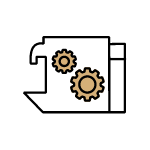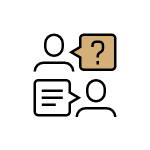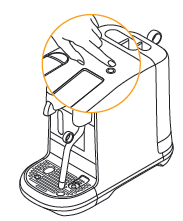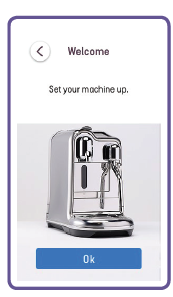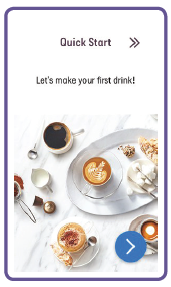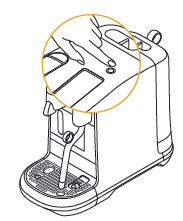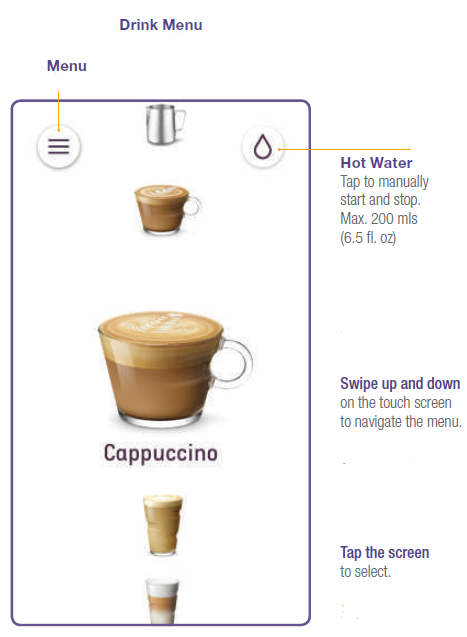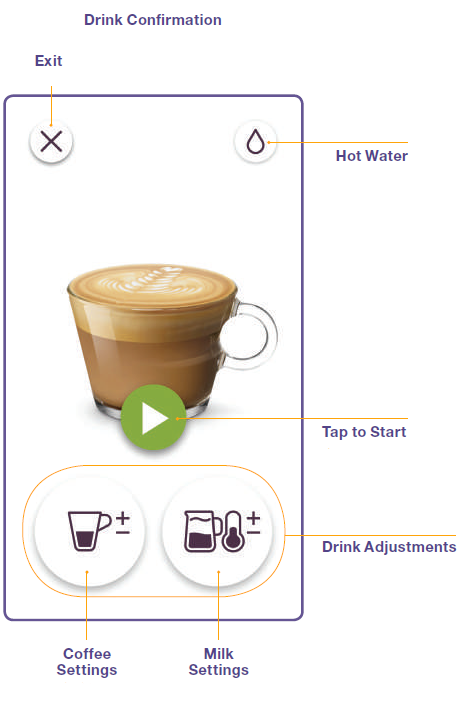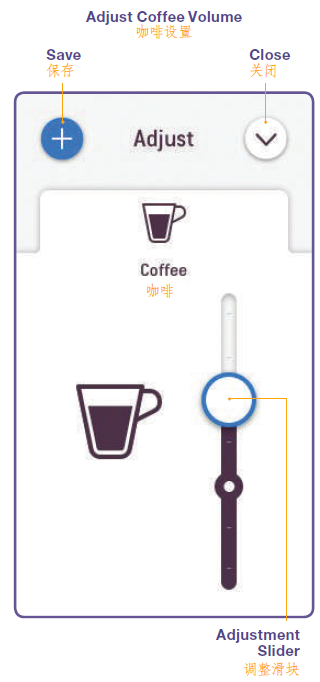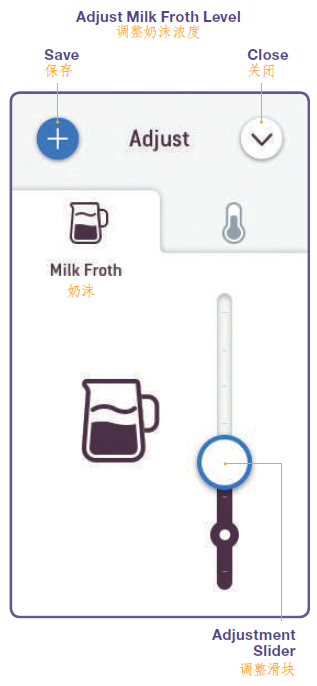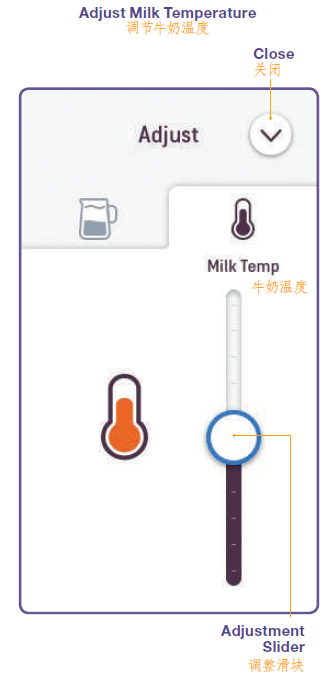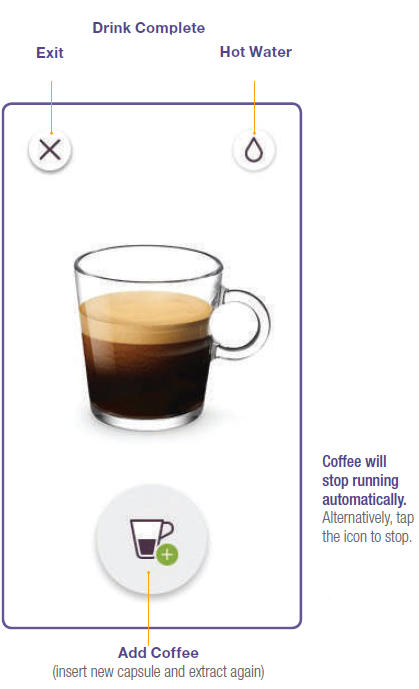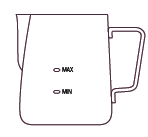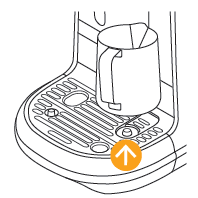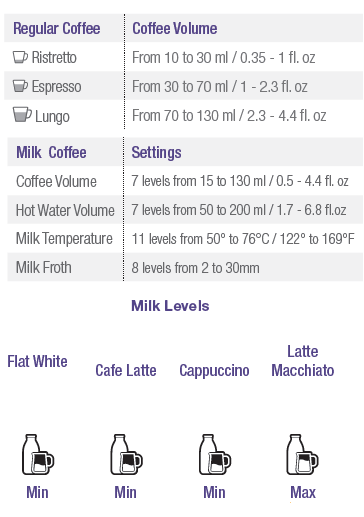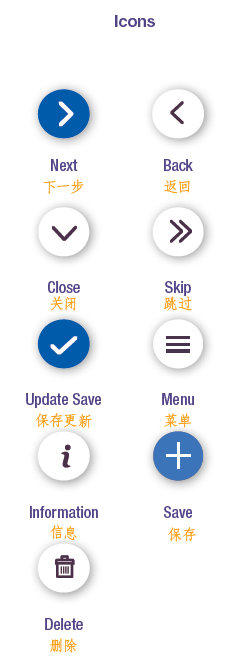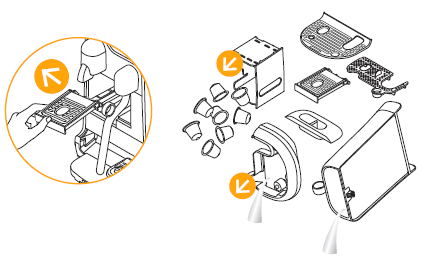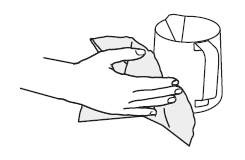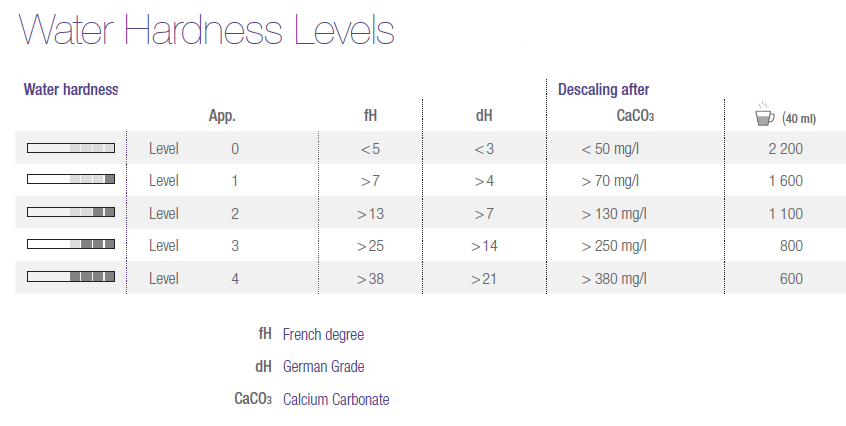MACHINE ASSISTANCE
CREATISTA PRO

First Use

Drinks Menu & Selection

Drink Adjustments

Making a Milk Coffee

Making a Regular Coffee

Coffee Preparation Tips

Daily Cleaning

Machine Menu

Descaling

Water Hardness Levels

Machine Presentation

Latte Art
- Plug the machine into the power outlet.
- Turn the machine ON by pressing the Power button.
- Tap to select your language.
- Follow on-screen instructions for machine set up. First use cycle is to rinse the machine and prime the heating system.
- Follow the on-screen Quick Start Guide. Water Hardness can be manually set or the default can be used. The setting can be adjusted in the menu.
- To turn OFF your machine, press the Power button. Any drink recipe can be interrupted by turning the machine off.
Step 1 of 6
 First Use
First Use
- Drink Menu. Tap the Hot Water button to manually start and stop. Max: 200 mls. Swipe up and down on the touch screen to navigate the menu. Tap the screen to select.
- Drink Confirmation.
Step 1 of 2
 Drinks Menu & Selection
Drinks Menu & Selection
- Adjust Coffee Volume. Slide circle up and down the bar to adjust. Notch on the bar is the drink default setting. Tap + to save your custom drink settings. Custom drink will appear in Drinks Menu.
- Adjust Milk Froth Level. Slide circle up and down the bar to adjust. Notch on the bar is the drink default setting. Tap + to save your custom drink settings. Custom drink will appear in Drinks Menu.
- Adjust Milk Temperature. Slide circle up and down the bar to adjust. Notch on the bar is the drink default setting. Tap + to save your custom drink settings. Custom drink will appear in Drinks Menu.
Step 1 of 3
 Drink Adjustments
Drink Adjustments
- Drink Running. Coffee extraction and milk texturing will start simultaneously. Coffee and milk will stop running automatically. Alternatively, tap the icon to stop.
- Drink Complete. You can Tap the Hot Water button to manually start and stop. To use the Add Coffee button you have to insert a new capsule and extract again.
Step 1 of 2
 Making a Milk Coffee
Making a Milk Coffee
- Drink Confirmation
- Drink Running. Coffee will stop running automatically. Alternatively, tap the icon to stop.
- Drink Complete. To use the Add Coffee button you have to insert a new capsule and extract again.
Step 1 of 3
 Making a Regular Coffee
Making a Regular Coffee
- To ensure hygienic conditions, it is highly recommended not to reuse a used capsule.
- For optimal milk froth, use whole or semi skimmed UHT or pasteurized milk at refrigerated temperature (about 4-6°C / 39-43°F).
- For smaller cups, use the cup support.
- Only use the milk jug provided for texturing milk. CAUTION: Do not fill milk jug above the maximum level marked on the inside & outside of the jug.
- Always ensure the milk jug is positioned on the drip tray temperature sensor when texturing milk.
- Adjusting Regular / Milk Coffee Drinks
- Icons and buttons
Step 1 of 7
 Coffee Preparation Tips
Coffee Preparation Tips
- Select Clean Steam Wand from the MENU and follow the on-screen steps
- Empty the drip tray and capsule container every day. Remove and clean the cup support and wipe inside the machine. Remove and clean the water tank with an odorless detergent and rinse with warm water.
- Rinse and dry the milk jug after each use. If required, use a mild detergent.
- Dry all parts with a soft clean cloth and reassemble machine. Wipe coffee outlet and machine regularly with a clean damp cloth.
Step 1 of 4
 Daily Cleaning
Daily Cleaning
- Clean Steam Wand. Complete daily to clean steam paths, steam wand and prevent blockages. Tap to select and follow the on-screen instructions.
- Rinse Steam Wand. Use as required to clear any blockages that may occur in the steam wand. Tap to select and follow the on-screen instructions.
- Descale. Remove any scale build-up. Refer to Descale instructions. Tap to select and follow the on-screen instructions.
- Water Hardness. Reset the water hardness level. Tap to select and follow the on-screen instructions.
- Rinse Cycle. When machine hasn’t been used for an extended period of time. Tap to select and follow the on-screen instructions.
- Empty Cycle. When storing machine for a period of non-use or for frost protection. Tap to select and follow the on-screen instructions.
- Quick Start Guide. See the Quick Start guide again. Tap to select and follow the on-screen instructions.
- Language. Change the language of the machine. Tap to select and follow the on-screen instructions.
- Factory Reset. Erases all settings and returns unit to factory settings. Tap to select and follow the on-screen instructions.
Step 1 of 9
 Machine Menu
Machine Menu
- Duration approximately 15 minutes.
- Read the important safeguard on the descaling package and refer to the table for the frequency of use. The descaling solution can be harmful. Avoid contact with eyes, skin and surfaces. Never use any product other than the Nespresso descaling kit available at Nespresso to avoid damage to your machine. The following table will indicate the descaling frequency required for the optimum performance of your machine, based on water hardness. For any additional questions you may have regarding descaling, please contact Nespresso.
- Descaling: Removes scale build-up, maintains coffee taste and prevents machine damage. Frequency will depend on your water hardness and amount of use. Descale when prompted onscreen. The machine will stop you from use if the descale cycle has not been performed after 30 uses. A "lockout" count-down will appear to alert you of the number of uses remaining until usage will stop.
- Navigate to the Menu and select Descale. Follow the on-screen instructions.
Step 1 of 4
 Descaling
Descaling
 Water Hardness Levels
Water Hardness Levels
 Machine Presentation
Machine Presentation
 Latte Art
Latte Art

Screen / buttons not illuminated.

No steam or hot water.

No coffee, no water, unusual coffee flow.

Coffee is not hot enough.

The capsule lever does not close completely.

Leakage (water under the machine).

No coffee flow, water goes directly into the capsule bucket (despite inserted capsule).

Display is dim and hard to see/read.

Fill Water Tank prompt remains on screen (water tank is full).

Descale alert is displayed.

Machine is ON but ceases to operate.

Touchscreen is not working.

Touch screen is in instore mode.

Milk steam cycle does not start.

Quality of froth not up to standard.

Steam is very wet.

Milk overflows.

Milk temperature is too hot.

Milk temperature is not hot enough.