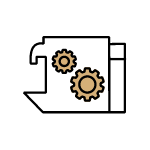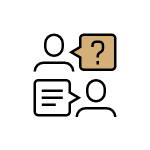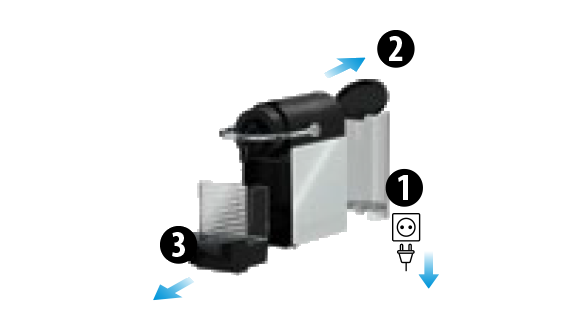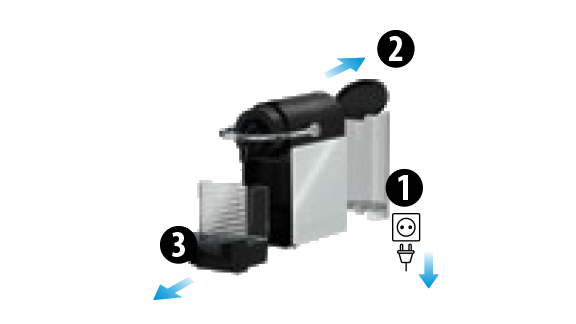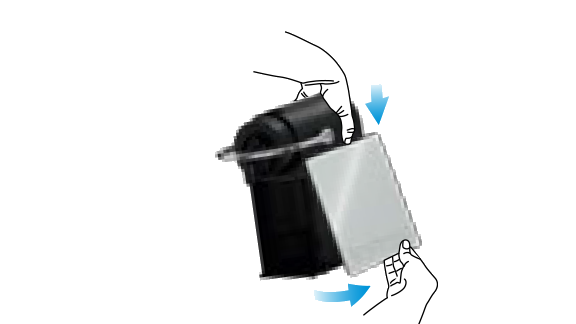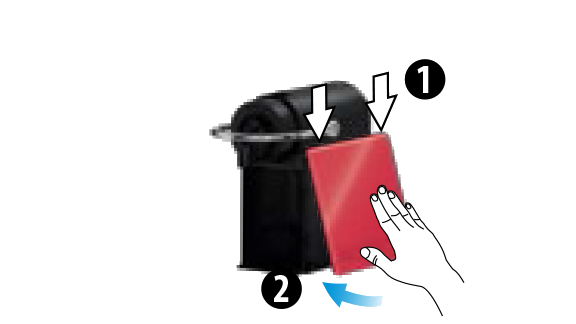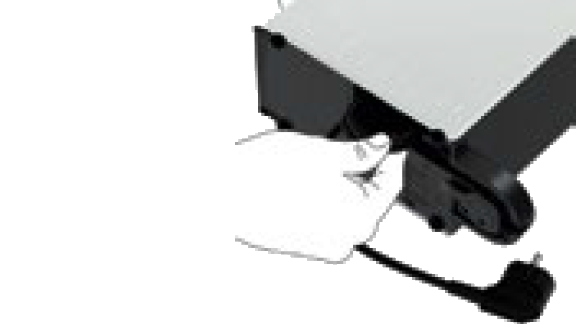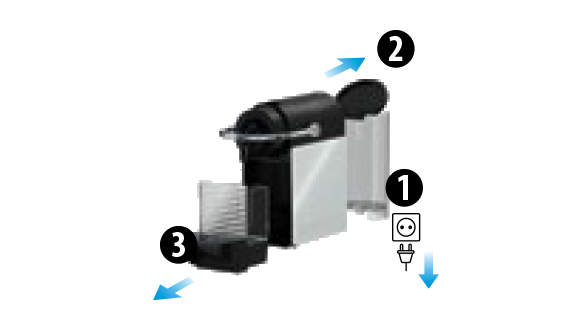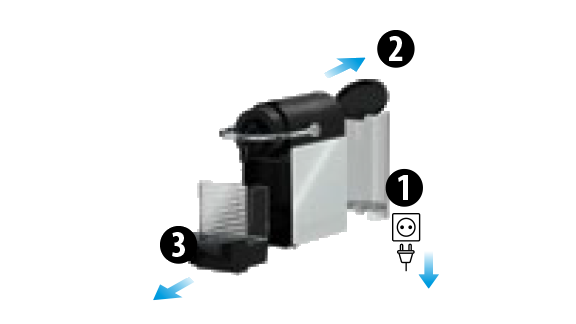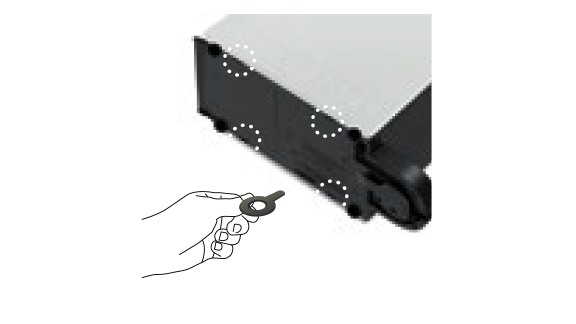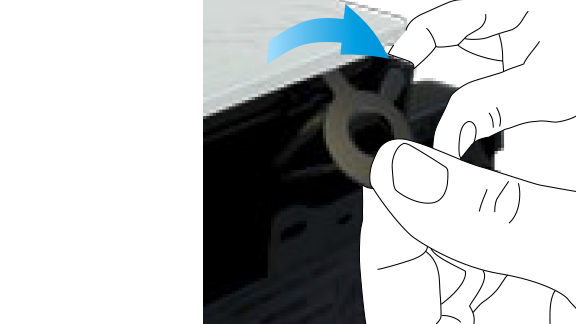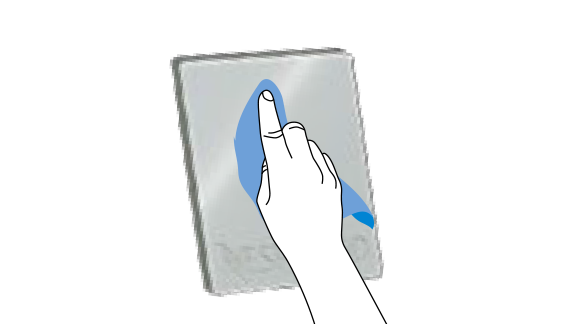MACHINE ASSISTANCE
PIXIE

CLIP/UNCLIP YOUR SIDE PANELS

First use or after a long period of non-use

Coffee Preparation

Emptying the system before a period of non-use and en for frost protection, or before a repair

Descaling

TO UNCLIP YOUR PANELS WITH THE DEDICATED NESPRESSO KEY

Energy saving mode

Programming the water volume

Reset to factory settings

Cleaning
- Unplug the machine and remove the water tank and maintenance unit.
- Take the Pixie Clips machine as shown in the picture.
- Push with the thumb and pull with the other hand to unclip your side panel as shown in the picture.
- Position the new side panel, arrows pointing up.
- Clip the new side panel as shown in the picture. Ensure the panel is properly secured.
- Come and discover a wide range of side panels to syle your machine in your Nespresso Boutiques or online at Nespresso.com
Step 1 of 6
 CLIP/UNCLIP YOUR SIDE PANELS
CLIP/UNCLIP YOUR SIDE PANELS
- Remove the plastic film from the drip grid.
- Remove the water tank and capsule container. Adjust the cable length and store the excess under the machine.
- Insert the remaining cable in the cable guide under the machine and put the machine in the upright position.
- Plug the machine into the mains.
- The water tank can be carried by its cover.
- Rinse the water tank before filling with potable water.
- Switch the machine on. Blinking light of both coffee buttons and the capsule container: heating up for approximately 25 seconds. Steady light: ready.
- Place a container under coffee outlet and press the Lungo button to rinse the machine. Repeat three times.
Step 1 of 8
 First use or after a long period of non-use
First use or after a long period of non-use
- Rinse then fill the water tank with potable water. The water tank can be carried by its cover.
- Switch the machine on. Blinking light: heating up for approximately 25 seconds. Steady light: ready.
- Lift the lever completely and insert a Nespresso capsule.
- Close the lever and place a cup under the coffee outlet
- During heat up, you can press the coffee button when it’s still blinking. The coffee will then flow automatically when the machine is ready.
- For a Latte Macchiato glass fold the cup support into the upright position. It will automatically fall down again when removing the glass to avoid any drips falling on to your kitchen surfaces.
- Press the Espresso (40 ml) or the Lungo (110 ml) button. Preparation will stop automatically. To stop the coffee flow or top up your coffee, press again.
- Take the cup. Lift and close the lever to eject the capsule into the used capsule container.
Step 1 of 8
 Coffee Preparation
Coffee Preparation
- Switch the machine off.
- Remove the water tank. Close the Lever. Place a container under the coffee outlet.
- Press and hold the Espresso button and switch the machine on. Wait until no more water comes out.
- Machine switches off automatically.
Step 1 of 4
 Emptying the system before a period of non-use and en for frost protection, or before a repair
Emptying the system before a period of non-use and en for frost protection, or before a repair
- To exit the descaling mode, press both buttons simultaneously for one second. The machine is now ready for use.
- Remove the capsule and close the lever.
- Empty the drip tray and the used capsule container.
- Fill the water tank with 0.5 L of water and add the Nespresso descaling liquid.
- Place a container (minimum volume: 0.6 L) under the coffee outlet.
- Switch the machine on.
- Blinking light: heating up. Steady light: ready.
- Press both coffee buttons simultaneously for three seconds. They will start blinking.
- Press the Lungo button and wait until the water tank is empty.
- Refill the water tank with the used descaling solution collected in the container and repeat step 8.
- Empty and rinse the water tank. Fill it with potable water.
- When ready, press the Lungo button to rinse machine.
Step 1 of 12
 Descaling
Descaling
- Unplug the machine and remove the water tank and maintenance unit.
- Place the machine on the side on a clean and smooth surface to avoid damaging your panel.
- Use the Nespresso key in the four holes to unclip the panels.
- Unclip the panel by rotating the Nespresso key as shown in the picture.
- Remove the panel.
Step 1 of 5
 TO UNCLIP YOUR PANELS WITH THE DEDICATED NESPRESSO KEY
TO UNCLIP YOUR PANELS WITH THE DEDICATED NESPRESSO KEY
- To save energy, switch the machine off when not in use.
- Automatic power off: the machine will stop automatically after 9 minutes of non use.
- To increase automatic power off from 9 to 30 minutes: switch the machine off, press the Espresso and Lungo buttons simultaneously then press the ON/OFF button.
- Red backlight lights up: water tank is empty. Refill the water tank with potable water. Empty and rinse the used capsule container and the drip tray.
Step 1 of 4
 Energy saving mode
Energy saving mode
- Fill the water tank and insert a capsule.
- Press and hold the Espresso or Lungo button.
- Release the button once the desired volume is served.
- Water volume level is now stored.
Step 1 of 4
 Programming the water volume
Programming the water volume
 Reset to factory settings
Reset to factory settings
- To assemble the cup support and the drip tray: take off the grid, place them side by side and clip the drip tray to the cup support.
- Do not use any cleaning agent or solvent cleaner to clean your panels. Use only a clean damp cloth to clean your panels
Step 1 of 2
 Cleaning
Cleaning