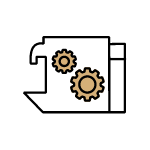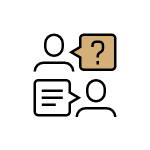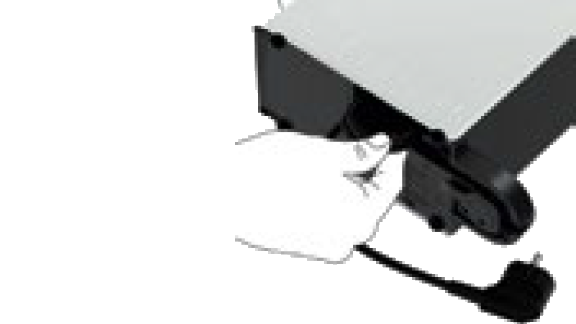MACHINE ASSISTANCE
CREATISTA PLUS

First use

Regular Coffee Preparation

Milk Coffee Preparation - Two Cups

Adjusting Regular Coffee Drinks

Reset to factory settings

Energy Saving

Steam Wand Cleaning Procedure

Water Hardness
Navigation

Milk Coffee Preparation - Single Cup

Latte Macchiato Preparation

Adjusting Milk Coffee Drinks

Emptying the System before a period of non-use or for frost protection

Daily Cleaning

Descaling
- Fill the water tank with fresh potable water.
- Place the water tank, insert the drip tray and the capsule container in position. For your safety, operate the machine only with drip tray and capsule container in position.
- Plug the machine into the power outlet.
- Turn the machine ON by pressing the START|CANCEL button. Heating up takes approximately 10 seconds.
- Rotate the SELECT dial to set your language. Press SELECT to confirm.
- Setting your water hardness, dip the Water Hardness Test Strip in and out the water tank. Wait 1 minute. Set the water hardness by rotating the SELECT dial according to the results on the Test Strip. Press SELECT to confirm. For further information refer to page 26.
- Follow the on-screen prompts to rinse & prepare your machine for use.
- Follow the Quick Start Tutorial.
- To turn OFF your machine, press and hold the START/CANCEL dial for 2 seconds until machine is off.
Step 1 of 9
 First use
First use
- Fill the water tank with potable water.
- Turn the machine ON by pressing the START|CANCEL button. Heating up takes approximately 10 seconds.
- Place a cup under the coffee outlet. Use the cup support if required. PUSH the cup support to unlock.
- Lift the Lever, insert a capsule and close the lever.Rotate SELECT dial to select your coffee.
- Preparation will stop automatically. Lift the Lever to eject the capsule.
- To stop the coffee flow press the START|CANCEL button.
Step 1 of 6
 Regular Coffee Preparation
Regular Coffee Preparation
- Fill the water tank with fresh potable water.
- To accommodate smaller cups, use the cup support. PUSH the cup support to unlock.
- Rotate the SELECT dial to select your drink.
- Fill the milk jug with enough fresh cold milk. Minimum and maximum levels are marked on the inside and outside of the milk jug.
- Lift the steam wand & position in the centre of the milk jug.
- Ensure the milk jug is making contact with the temperature sensor located in the drip tray.
- Lift the Lever & insert your capsule.
- Press the START|CANCEL button to start the espresso extraction.
- When the espresso extraction is complete, press START|CANCEL to begin milk frothing.
- When milk frothing is complete, lift the steam wand, wipe with a clean damp cloth.
- Allow steam wand to return to its down position & it will auto purge to rinse itself.
- Pour milk into the espresso to finish your drink.
Step 1 of 12
 Milk Coffee Preparation - Two Cups
Milk Coffee Preparation - Two Cups
- Rotate the SELECT dial to the drink.
- Press the SELECT dial to adjust the coffee volume.
- Rotate the SELECT dial to adjust the coffee volume. The suggested volume is marked with a dotted line.
- Press SELECT dial to save & exit or press START|CANCEL to exit without saving.
- Any coffee can be programmed. 1. Ristretto: from 25 to 60 ml / 0.85-2 oz. 2. Espresso: from 25 to 60 ml / 0.85-2 oz. 3. Lungo: from 70 to 150 ml / 2.37 to 5 oz.
Step 1 of 5
 Adjusting Regular Coffee Drinks
Adjusting Regular Coffee Drinks
- Drink Settings are: -Coffee Volume, Milk Temperature and Milk Froth.
- To reset your drink settings: Select SETTINGS -> Select RESET -> Select COFFEE RESET -> Select ✓ to confirm -> Select X to cancel
- To reset factory settings: Select SETTINGS -> Select RESET -> Select FACTORY RESET -> Select ✓ to confirm -> Select X to cancel -> Machine will power off -> On next use, you will need to refer to first use instructions
Step 1 of 3
 Reset to factory settings
Reset to factory settings
- Energy efficient: Machine minimises power use when not making a drink. The display dims after 2 mins of no use, after 10 mins of no use display turns off. Restart by pressing the START|CANCEL button.
Step 1 of 1
 Energy Saving
Energy Saving
 Steam Wand Cleaning Procedure
Steam Wand Cleaning Procedure
- Rotate dial to select SETTINGS
- Select Water Hardness
- Follow the on-screen prompts to complete
Step 1 of 3
 Water Hardness
Water Hardness
- Rotate the SELECT dial to select your coffee
- Display shows current drink settings, Coffee Volume, Milk Temperature, Milk Texture.
- Press START|CANCEL to make a coffee with the current settings.
- Press the SELECT dial to adjust the current settings. Refer 'Adjusting Regular/Milk Coffee Drinks'.
Step 1 of 4
- Fill the water tank with fresh potable water.
- To accommodate smaller cups, use the cup support. PUSH the cup support to unlock.
- Rotate the SELECT dial to select your drink.
- Fill the milk jug with enough fresh cold milk. Minimum and maximum levels are marked on the inside and outside of the milk jug.
- Lift the steam wand & position in the centre of the milk jug.
- Ensure the milk jug is making contact with the temperature sensor located in the drip tray.
- Lift the Lever & insert your capsule.
- Press the START|CANCEL button to start the espresso extraction.
- When the espresso extraction is complete, press START|CANCEL to begin milk frothing.
- When milk frothing is complete, lift the steam wand, wipe with a clean damp cloth.
- Allow steam wand to return to its down position & it will auto purge to rinse itself.
- Pour milk into the espresso to finish your drink.
Step 1 of 12
 Milk Coffee Preparation - Single Cup
Milk Coffee Preparation - Single Cup
- Fill the water tank with fresh potable water.
- To accommodate a Latte Macchiato glass, push the cup support in until it locks.
- Rotate the SELECT dial to select your drink.
- Fill the milk jug to the marked maximum level with fresh cold milk
- Lift the steam wand & position in the centre of the milk jug and press START|CANCEL to begin milk frothing.
- Ensure the milk jug is making contact with the temperature sensor located in the drip tray.
- When milk frothing is complete, lift the steam wand, wipe with a clean damp cloth.
- Allow steam wand to return to its down position & it will auto purge to rinse itself.
- Pour milk into the Latte Macchiato glass and place under the coffee spout.
- Lift the Lever & insert your capsule.
- Press the START|CANCEL button to start the espresso extraction.
Step 1 of 11
 Latte Macchiato Preparation
Latte Macchiato Preparation
- Rotate the SELECT dial to the drink & press the SELECT dial to adjust drink.
- Rotate the SELECT dial to adjust, Espresso Volume, Milk Temperature or Milk Froth level.
- Press the SELECT dial to enter & rotate to adjust the setting. Froth levels & Espresso Volumes suggested settings are marked with a dotted line.
- Press SELECT dial to save & exit or press START|CANCEL to exit without saving.
- Press START/CANCEL to exit the adjustments menu.
- Any milk coffee can be programmed. 1. Coffee Volume: from 25 to 60 ml / 0.85-2 oz. 2. Milk Temperature: from 55 to 75 °C / 131 to 167 °F. 3. Milk Froth: from 2 to 30 mm / 0.08 to 1.2 in.
Step 1 of 6
 Adjusting Milk Coffee Drinks
Adjusting Milk Coffee Drinks
- Remove the water tank. Place the empty Milk Jug under the coffee outlet.
- Rotate the SELECT dial to MAINTENANCE, press SELECT dial. Select "Empty Cycle" & press SELECT to start. When the pump stops, empty & wipe dry the capsule bucket & drip tray.
Step 1 of 2
 Emptying the System before a period of non-use or for frost protection
Emptying the System before a period of non-use or for frost protection
- Empty the drip tray and the capsule container every day. Remove cup support by first removing the capsule bucket, then unlocking the cup support, pulling the cup support forward & lifting it upwards to disengage from the machine. Clean cup support and wipe inside machine, reassemble with a clean damp cloth. Remove the water tank and lid and clean them both with odorless detergent and rinse with warm water. Refill the water tank with fresh potable water.
- Rinse the milk jug & dry after each use. If required, wash the jug with mild detergent.
- Fill the milk jug with potable water between the min & max marks. Select the MILK function & press START. When complete discard the hot water, then wipe the steam wand with a clean damp cloth.
- Do not use any strong or abrasive solvent, sponge or cream cleaner. Do not put in the dishwasher.
- Dry all the parts with a soft clean cloth and reassemble all parts. Clean the coffee outlet and inside the machine regularly with a clean damp cloth.
- Never immerse the appliance or part of it in water or any other liquid.
Step 1 of 6
 Daily Cleaning
Daily Cleaning
- Rotate dial to select MAINTENANCE
- Select DESCALE
- Follow the on-screen prompts to complete
Step 1 of 3
 Descaling
Descaling