Header
How to Order and Use Promotion Code on Nespresso Website
When you want to buy our products and want to use special promotion code, you can apply it when you purchase on our website. These are the easy steps to enjoy our special benifits through promo code.
How To Order
(1)
Select your product and click "Add to Cart" to collect item to proceed purchase.
Then, click on "Your Basket" at the top right. On the drop-down panel select "Open shopping bag" to start order.
Then, click on "Your Basket" at the top right. On the drop-down panel select "Open shopping bag" to start order.
* For the coffee capsule products: Capsule coffee quantity and price are displayed in units of capsules. For purchasing capsules, the products are available in unit quantities of 10 capsules (1 sleeve).
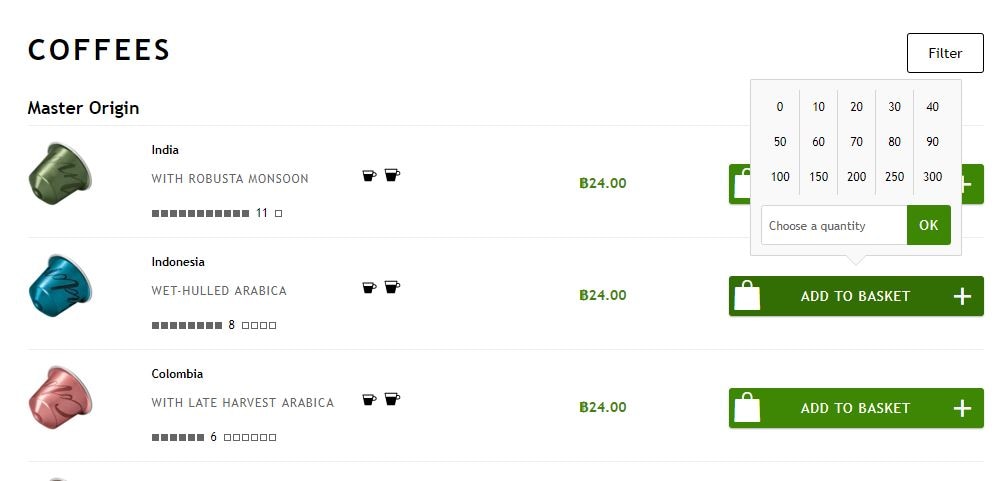
(2)
Login to your Nespresso account, or create new account to retrieve your shipping details.
If you don't have an account yet, please register first. You can click here to see how to register a Nespresso account.
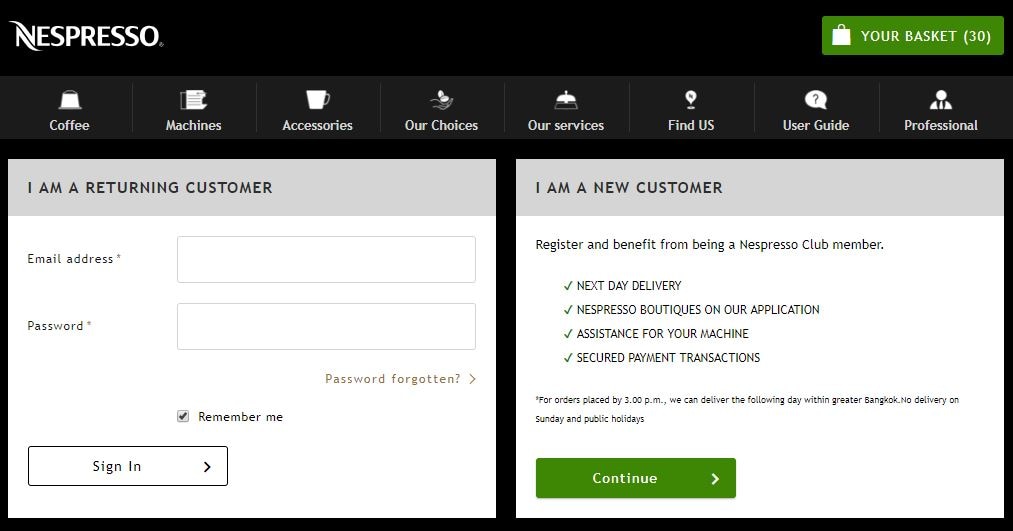
(3)
You will see all your items that have been added into your basket.
Applying Promo Code
(4.1)
Please enter promotion code at Promotion section, and click "OK".
* You will need to "Sign In" to Nespresso website first.
* You will be automatically recieved extra benefit here after enter promo code.
* You will be automatically recieved extra benefit here after enter promo code.
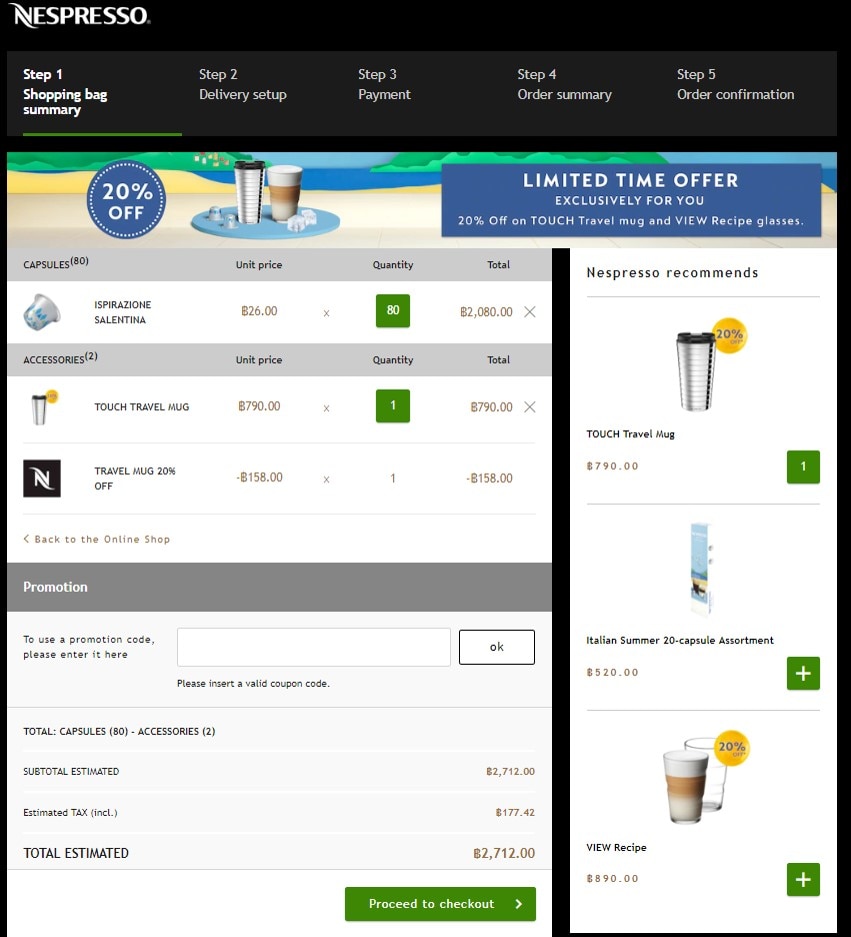
(4.2)
Review the items in your Shopping Bag and click on "Proceed to checkout" to continue.
(5)
Enter your delivery and payment information following the choices presented on-screen.
Once you finish entering your preferences, click on "Proceed to payment".
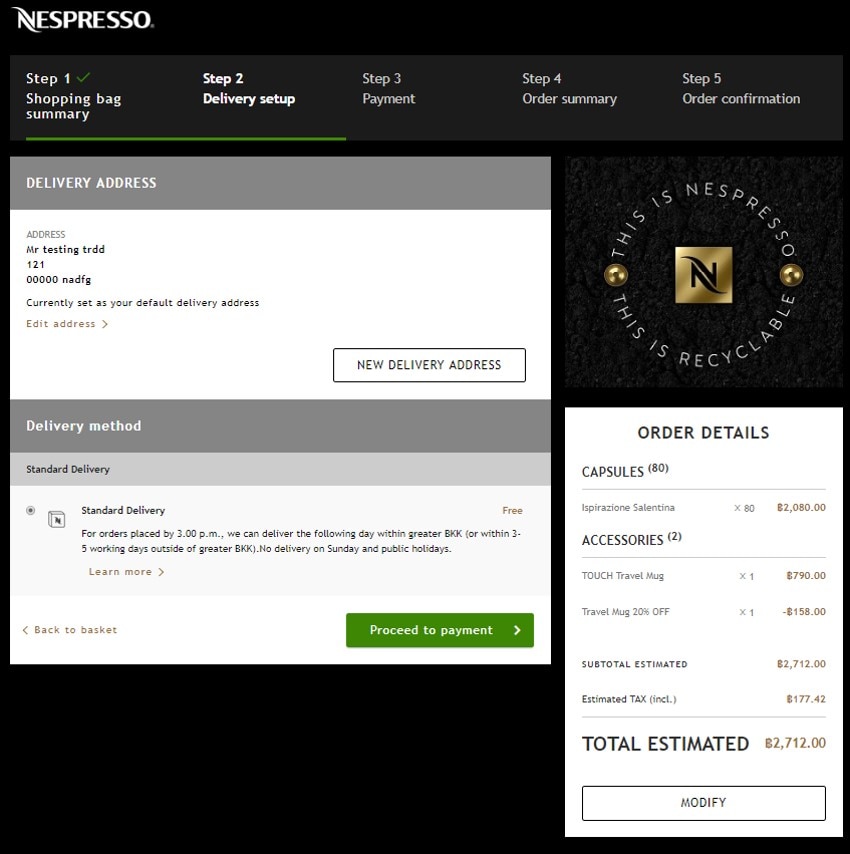
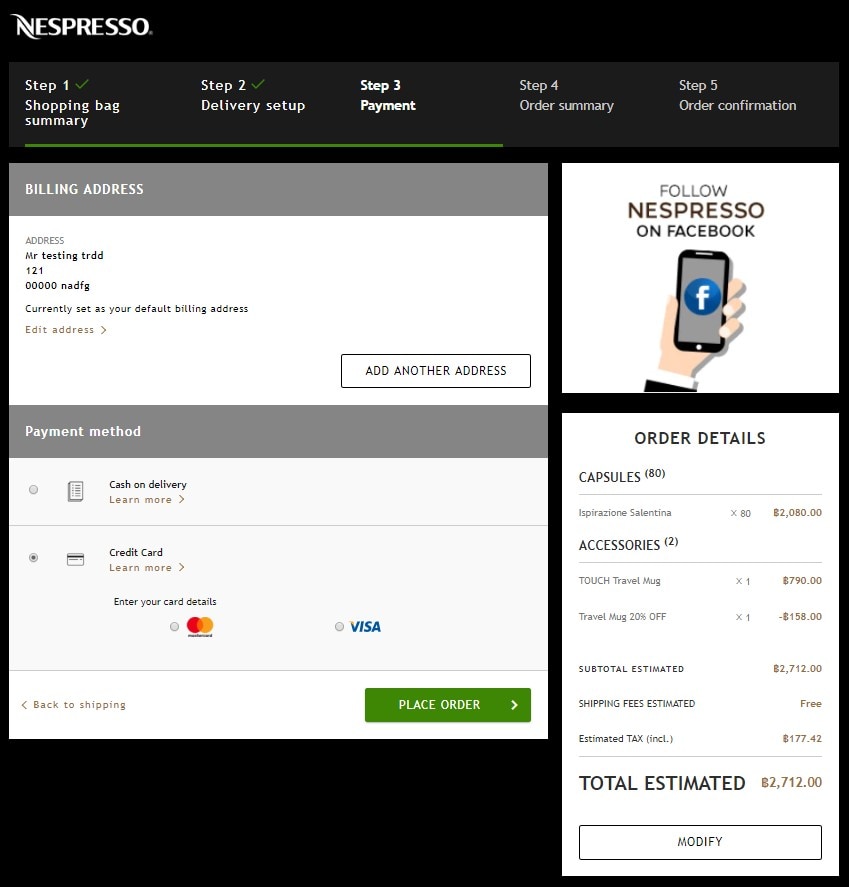
(6)
When ordering completes, an order confirmation will be automatically sent to the registered email address.
You can check your order's status on the website under "MY ACCOUNT".
