Header
Technical Support
Nespresso Club Assistance offers step by step instructions and easy guides to help you make the most of your Nespresso machine and Aeroccino milk frother. Simply choose your model listed below and find everything you need to know about your machine.
- Vertuo Pop
- Vertuo Lattissima
- Vertuo Plus
- Vertuo Next
- Vertuo
- Essenza Mini
- Inissia
- U
- Pixie
- Pixie Clips
- Citiz
- Citiz Platinum
- Citiz Platinum&Milk
- Prodigio
- Lattissima
- Lattissima Touch
- Lattissima One (F111)
- NEW Lattissima ONE (F121)
- Gran Lattissima
- Expert
- Aeroccino+
- Aeroccino 3
- Aeroccino 4 (Purchase prior to 2022-10-5)
- Aeroccino 4R
- Essenza
- Maestria
- Gran Maestria
- Creatista Plus
- Barista

Original The
classic
espresso experience
Original offers an endless array of aromas, to fit all espresso tastes. Short or long, strong or decaffeinated coffees, layered with crema or brimmed with milk foam. Classic in its own way.
Original The classic espresso experience
Enjoy the essence of an espresso. A timeless experience at the touch of a button.
-
PRESSURE EXTRACTION SYSTEM
-
Creamy AND DENSE CREMA
-
EXCEPTIONAL COFFEE CHOICE
-
ESPRESSO-BASED AND MILK RECIPES

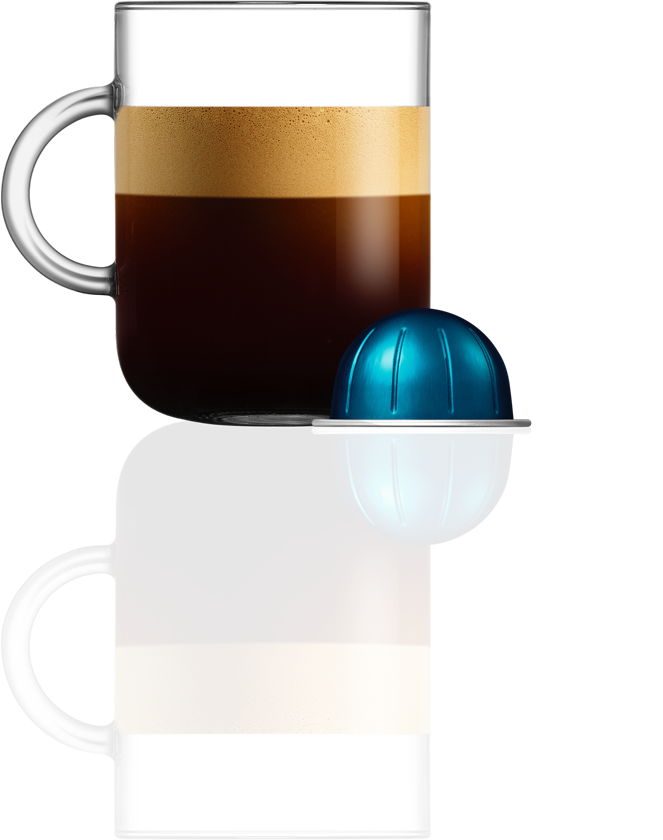
Vertuo The full
range
of coffee styles
From small cups to large mugs, from hot to cold recipes. It’s a universe of infinite possibilities, tailored to your every taste. Every style, your style.
Vertuo YOUR FULL RANGE OF COFFEE STYLES
Explore a wide variety of coffees in various sizes with the new innovative Vertuo.
-
Extraction by centrifusion™
-
Generous and smooth crema
-
EXCEPTIONAL COFFEE QUALITY
-
Innovative coffee system



